Enable disaster recovery¶
Note
The Disaster Recovery feature is now available in SolusVM starting from version 2.0.0-37375 and in the WHMCS module solusvm2vps starting from version 1.0.55. Update SolusVM and the module to these versions or later to access this functionality.
This option can be used to enable Disaster Recovery in SolusVM 2 for VPS ordered via WHMCS.
- Login to your WHMCS administrator web interface.
- Open System Settings > Configurable Options.

- Click Create a New Group or select an existing group.
Note
We recommend keeping configurable option group for resource selection separated from other groups. You can use one configurable option group for several resources, but do not mix them with Operating System, Application or Location.
-
Give your group a name, select the product (the one you created earlier) to assign to the group, and then click Save Changes.

-
Click Add New Configurable Option. You will open a new browser window where you will specify the option settings.
- Give your option a name Enable disaster recovery and select the option type Yes/No.
- In the Add Option field, specify the option value
Yesand then click Save Changes. - Click Close Window.
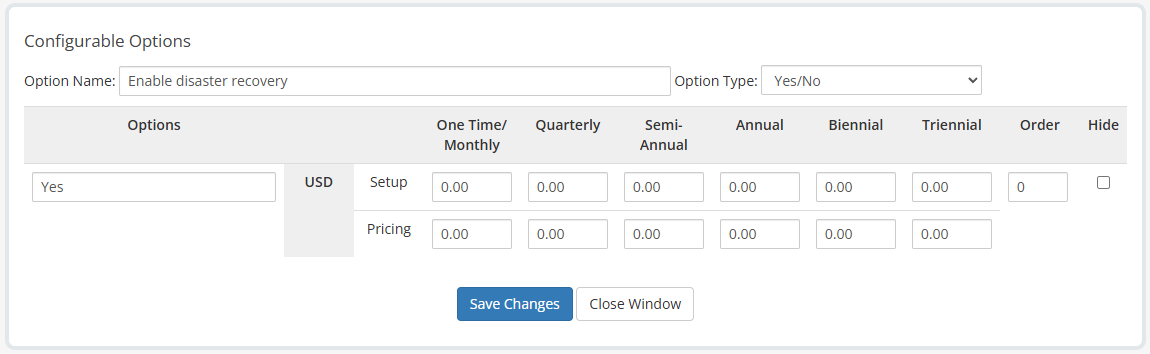
Now, when customers choose your product, they will be able to enable disaster recovery for SolusVM 2 servers.