Storage Manager¶
Introduction¶
Storage Manager allows using of several KVM storages and performing advanced configuration of storages. E.g., virtual disks with OS can reside on fast SSD storage, virtual disks for storing big amount of files can reside on slower HDD storage.
Note: Storage (logical volume group) that is specified on connecting a new KVM node to SolusVM becomes the default storage. When KVM node has single storage all disks are created on that storage.
Storage Manager is available in Admin UI > Nodes > Node:
![]()

Storage Manager features
Adding more storages¶
Note: Main disk of VMs is always created on the default storage. If more storages added, secondary disks can reside on separate storage that is selected during the disk creation in admin UI. If the disk is created via API target storage is selected using Tags mechanism.
To add new storage click button Add and fill fields VG (Logical Volume Group) and Tag:

Specified volume group must be pre-created on the virtualization node. On click to button Submit SolusVM verifies that volume group exists.
Field Tag is optional. Refer to section Tags mechanism for details.
Selecting new default storage¶
To select new default storage click icon Edit Storage in corresponding line, select Yes in dropdown menu Default and click Save Changes:
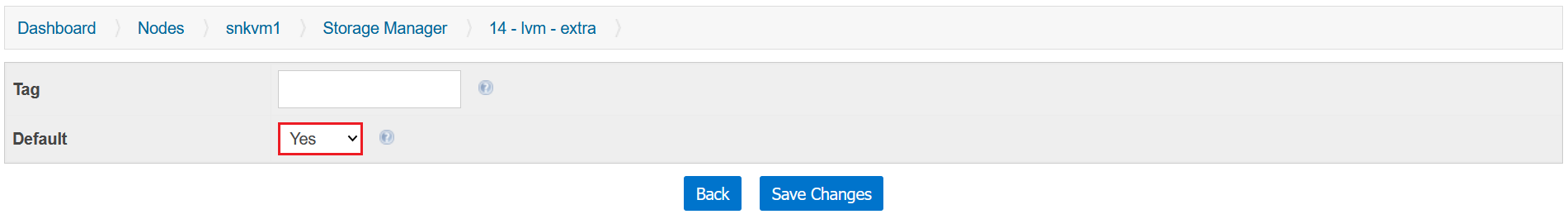
Editing storage tags¶
To edit storage tag click icon Edit Storage in corresponding line and enter new tag in field Tag:

Refer to section Tags mechanism for details.
Deleting storages¶
To delete the storage click icon Delete in corresponding line:

Note: Default storage cannot be deleted as well as storage that has VM's disks.