Registering an IP Block and allocating IPs to the nodes¶
To register the IP block, navigate to SolusVM > IP Blocks > Add IPv4 Block

On the page, start by setting a descriptive name for the block and filling in the network parameters: gateway, netmask, DNS servers.
In the Nodes section, assign the IP block to the required slave servers.
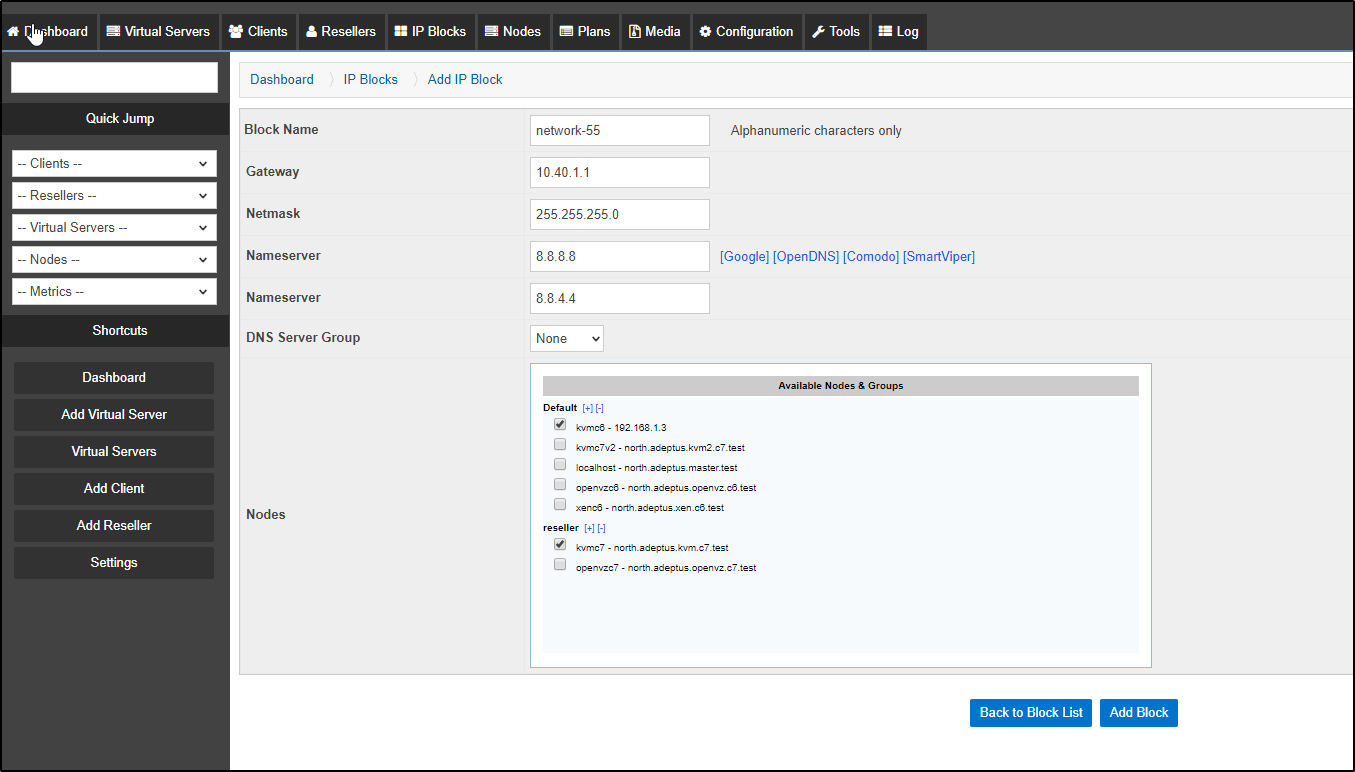
Once you have created the IP block, click on Manage IPs to add the IP Addresses.

Some Data Centers and Service Providers (like Hetzner or OVH) has IP address binding to MAC addresses. In such cases, see the page regarding additional configuration: MAC assigning per IP Address