Registering the templates in SolusVM¶
Once the templates are uploaded, navigate to SolusVM > Media > List templates and click on the corresponding Add button.
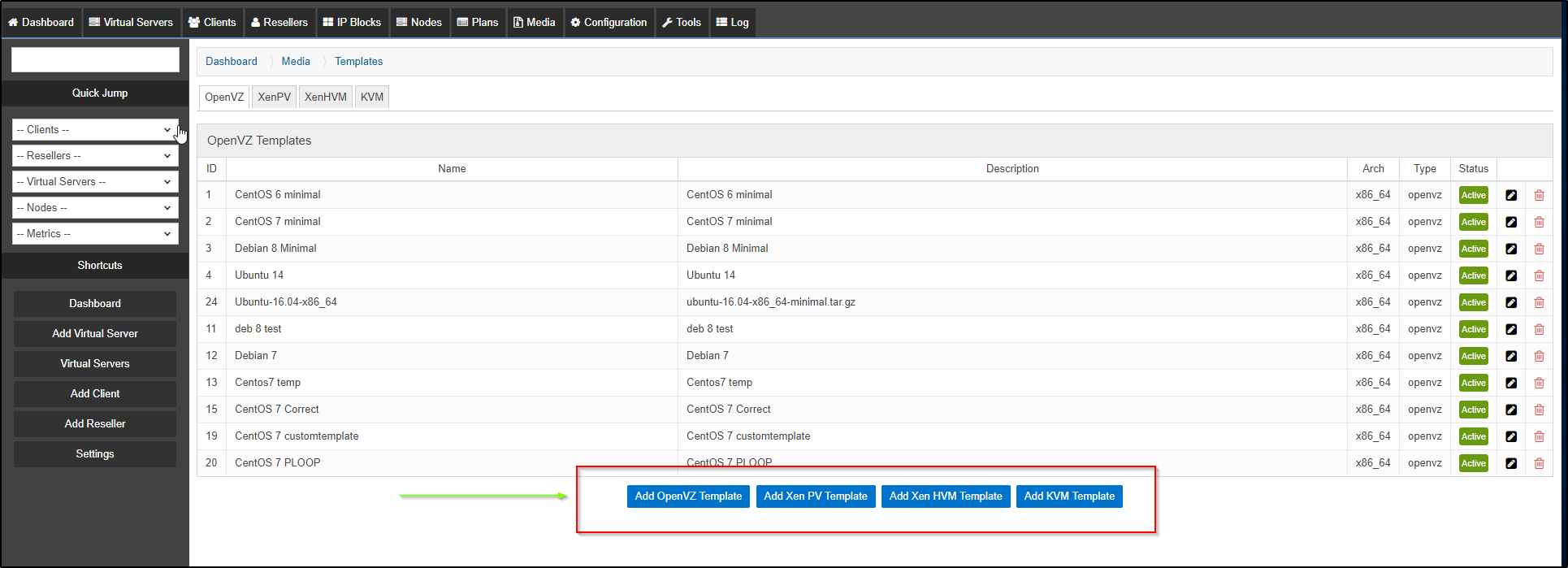
Fill the information on the next page:
-
Name: this field will be displayed in the SolusVM Interface on every page that refers the template.
-
Description: this field will be displayed on the templates list page only.
-
Template: this dropdown contains the list of the files in the corresponding directory.

Other settings depends on the virtualization specific and template specific, the table below explains the critical major settings:
| Name | Parameter | Description | Applicable to | |
|---|---|---|---|---|
| Template Name | Name of the template that will be visible in SolusVM | All | Necessary | |
| Description | Template description | All | Necessary | |
| Generation | 1 or 2 | SolusVM provides 2 types of KVM templates: Generation 1 - RAW KVM image Generation 2 - qcow2 KVM image |
KVM | Necessary |
| Template | Template file taken from the list of uploaded templates | All | Necessary | |
| Status | Active or Disabled | Current status of the template, if the image is available to create a virtual server or not | All | Necessary |
| Arch | Architecture of the image operation system, 32-bit or 64-bit. In most cases it is in name of the template file x86 for 32-bit and x86_64 for 64-bit templates | All | Necessary | |
| Disk Driver | virtio, ide, scsi | Paravirtualized KVM driver to work with storage device. Prefix of the disk device name inside the VM depends on the selected driver: 'ide'/'virtio' - 'vd', 'scsi' - 'sd'. | KVM template | Necessary |
| Root/Admin Password | The password of the root/Administrator user that has been set initially for the source image | KVM template | Optional | |
| Change Root/Admin Password | When it is ticked, it generates unique root password for Linux-based templates and replace it instead of default one | Optional | ||
| Configure Networking | When it is ticked, it will attempt to configure the networking inside of the Linux-based VPS, including a hostname. Otherwise, it will use DHCP | KVM template, CentOS, RedHat, Debian, Ubuntu - based distributions with the old network device name (eth0) inside of the image | Optional | |
| No sparse copying | This option disables turns off sparse copying option on virt-resize procedure which allows avoiding issues of VM image corruption on VM creation in some cases.. See "SPARSE COPYING" | KVM template, CentOS 7/RHEL 7 KVM nodes | Optional | |
| Partition # to Resize | Number of data partition inside of the template | KVM template | Optional | |
| Swap Partition # | Number of swap partition inside of the template | KVM template | Optional |