Syncing the templates to Slave Nodes¶
All the uploaded templates should be synced to Slave Nodes in order to create the virtual servers.
For this, Media Sync feature can be used.
Navigate to SolusVM > Media > Media Sync page and click Create button.

On the next page, select all the templates you want to sync and select the appropriate node (you can select multiple templates and nodes at once), then click Create sync job.
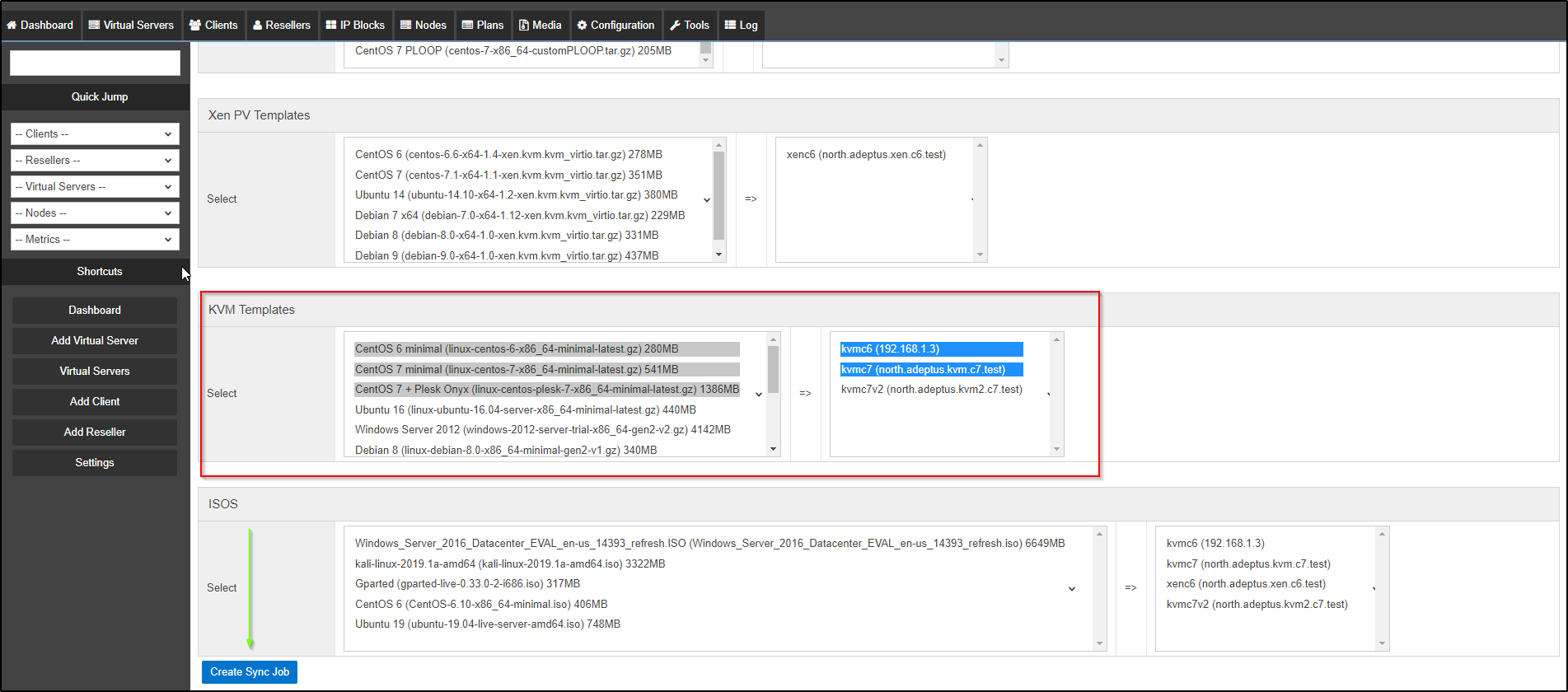
Sync job will be executed in not more than 5 minutes.